



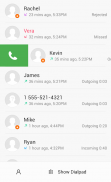
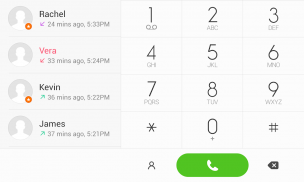
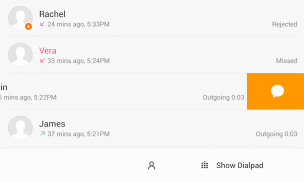
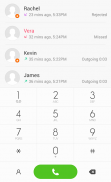


Theme for ExDialer MIUI Light

Deskripsi Theme for ExDialer MIUI Light
Minimalistic light theme for exDialer styled like stock MIUI V7 dialer.
— Circular contacts photos
— Custom font
— Different background color for "Swipe contact item right/left to fast call/SMS"
This theme require installed ExDialer - Dialer & Contacts. Install it from here: https://goo.gl/HHWlC
After installation click OPEN button in market to open exDialer.
Setting up exDialer preferences:
In exDialer Preferences
1. Press Theme — choose MIUI Light. Go back to Preferences.
2. Press Appearance. Scroll to the bottom.
3. Set up Dialpad Size to: Width 1.00x, Height 1.00x or 0.90x for small screens.
4. Set up Dialpad Text Size to Normal.
5. Use Theme Font — ON
6. Display ABC — OFF
7. ABC at Right — OFF
Check dark version: https://goo.gl/D3u3wl
If something looks bad do not hesitate to email me.
com.modoohut.dialer.theme
Tema cahaya minimalis untuk exDialer bergaya seperti saham MIUI V7 dialer.
- Foto kontak Edaran
- Font Kustom
- Warna latar belakang yang berbeda untuk "Gesek barang kontak kanan / kiri untuk cepat call / SMS"
. Tema ini memerlukan diinstal ExDialer - Dialer & Kontak Install dari sini: https://goo.gl/HHWlC
Setelah instalasi klik tombol OPEN di pasar untuk membuka exDialer.
Menyiapkan preferensi exDialer:
Dalam Preferensi exDialer
1. Tekan Theme - pilih MIUI Cahaya. Kembali ke Preferences.
2. Tekan Penampilan. Gulir ke bawah.
3. Mengatur dialpad Ukuran untuk:. 1.00x Lebar, Tinggi 1.00x atau 0.90x untuk layar kecil
4. Mengatur dialpad Ukuran Text to normal.
5. Gunakan Tema Font - ON
6. Menampilkan ABC - OFF
7. ABC di kanan - OFF
Memeriksa versi gelap: https://goo.gl/D3u3wl
Jika sesuatu tampak buruk jangan ragu untuk email saya.
com.modoohut.dialer.theme
Minimalistic light theme for exDialer styled like stock MIUI V7 dialer.
— Circular contacts photos
— Custom font
— Different background color for "Swipe contact item right/left to fast call/SMS"
This theme require installed ExDialer - Dialer & Contacts. Install it from here: https://goo.gl/HHWlC
After installation click OPEN button in market to open exDialer.
Setting up exDialer preferences:
In exDialer Preferences
1. Press Theme — choose MIUI Light. Go back to Preferences.
2. Press Appearance. Scroll to the bottom.
3. Set up Dialpad Size to: Width 1.00x, Height 1.00x or 0.90x for small screens.
4. Set up Dialpad Text Size to Normal.
5. Use Theme Font — ON
6. Display ABC — OFF
7. ABC at Right — OFF
Check dark version: https://goo.gl/D3u3wl
If something looks bad do not hesitate to email me.
com.modoohut.dialer.theme



























